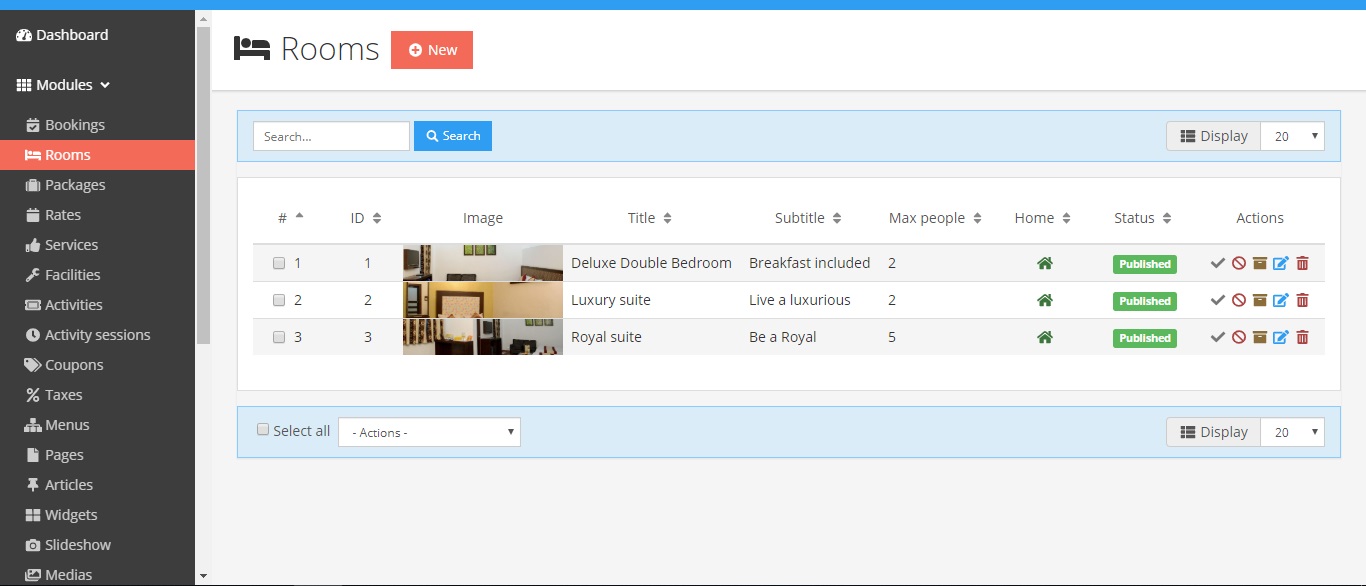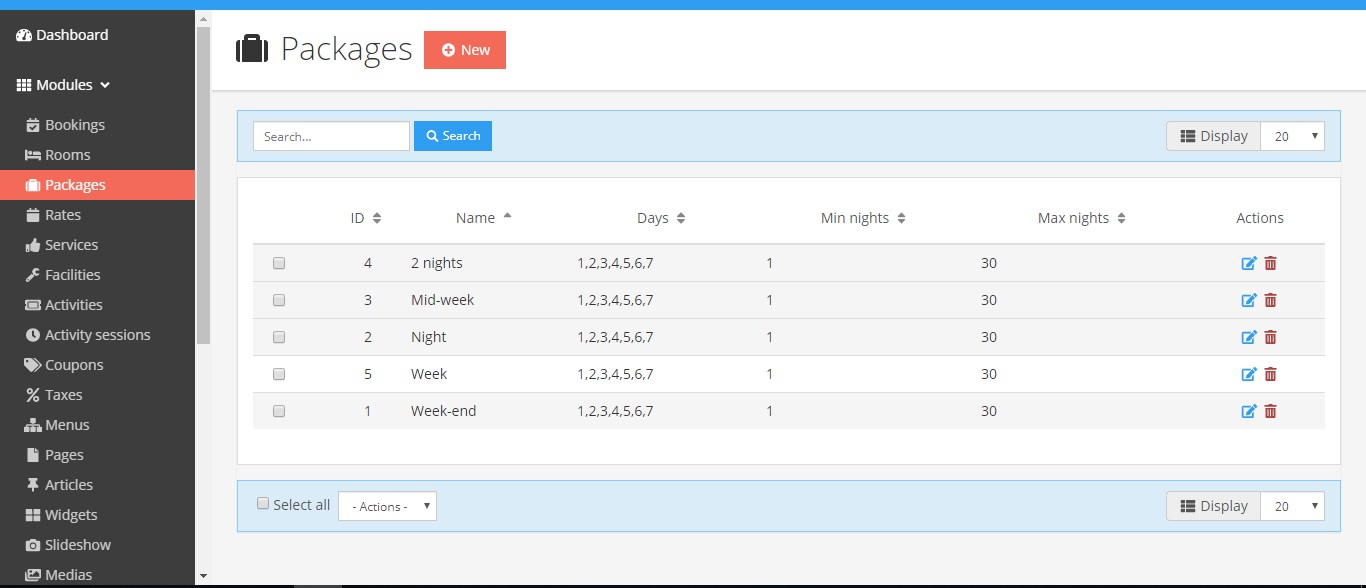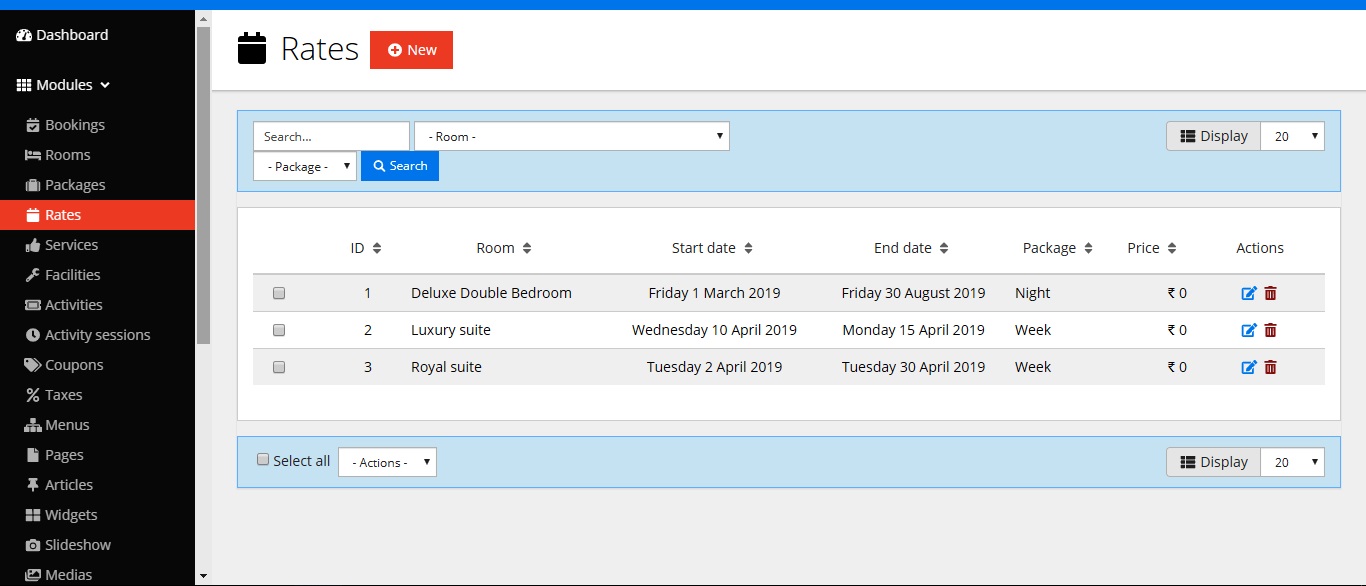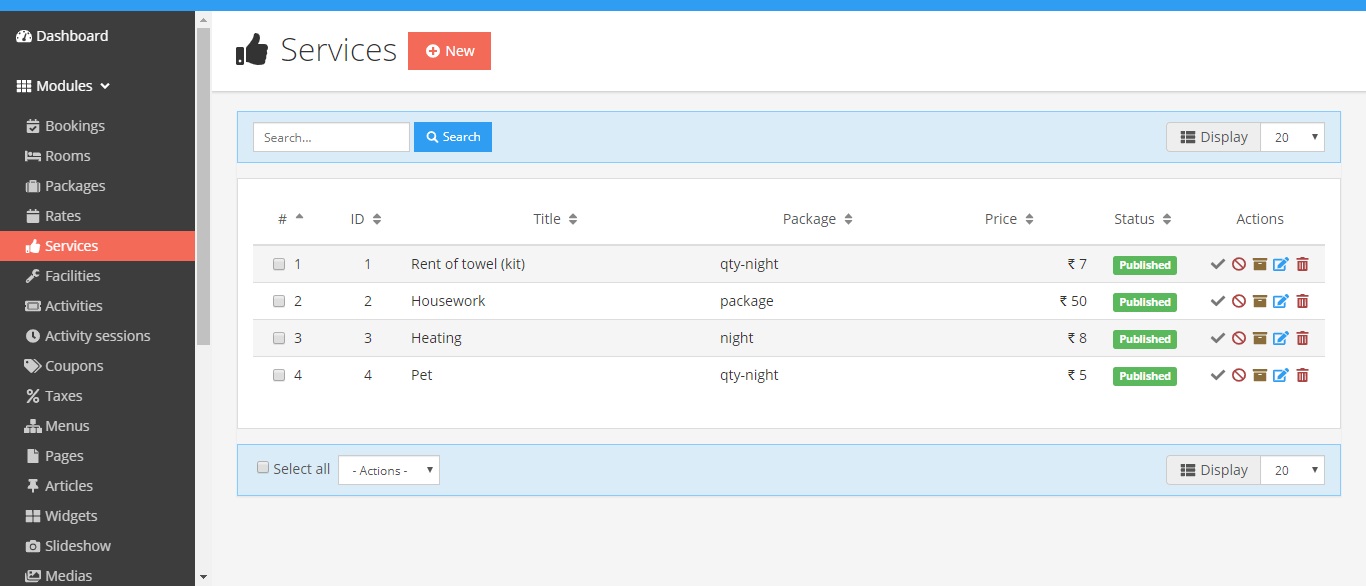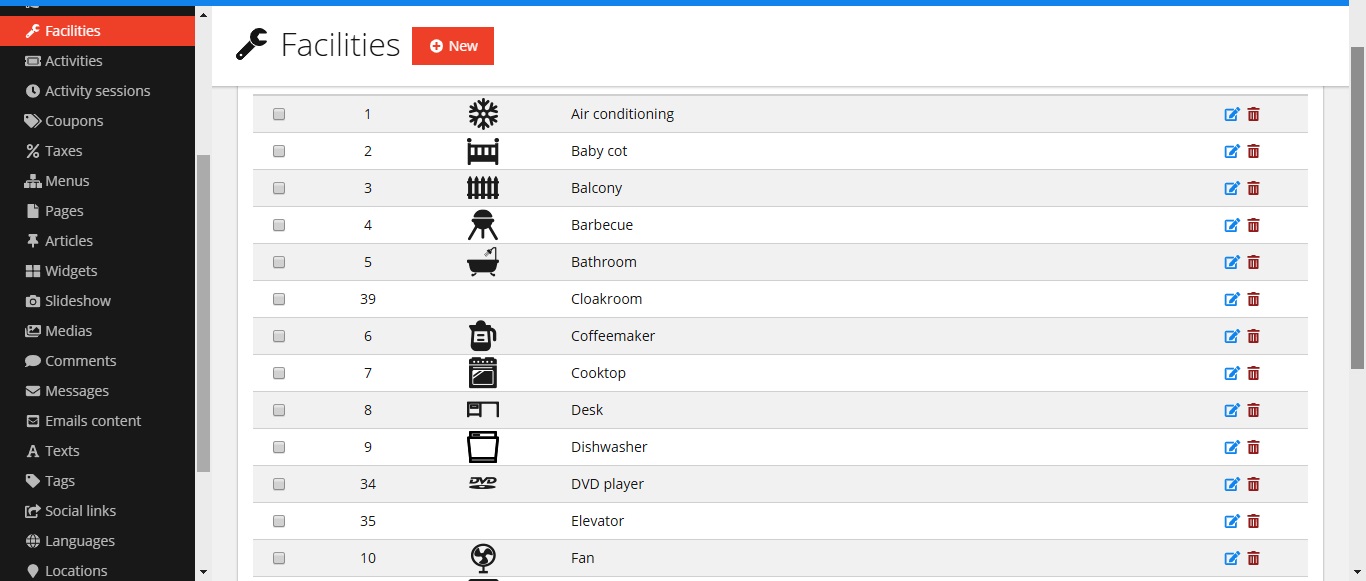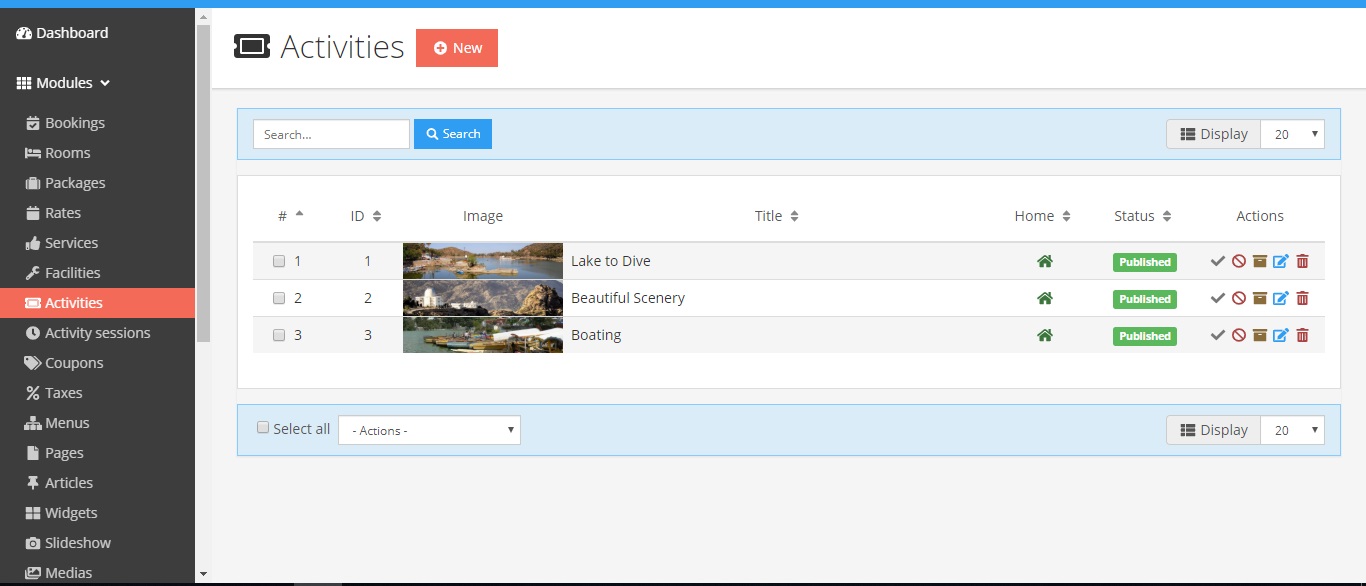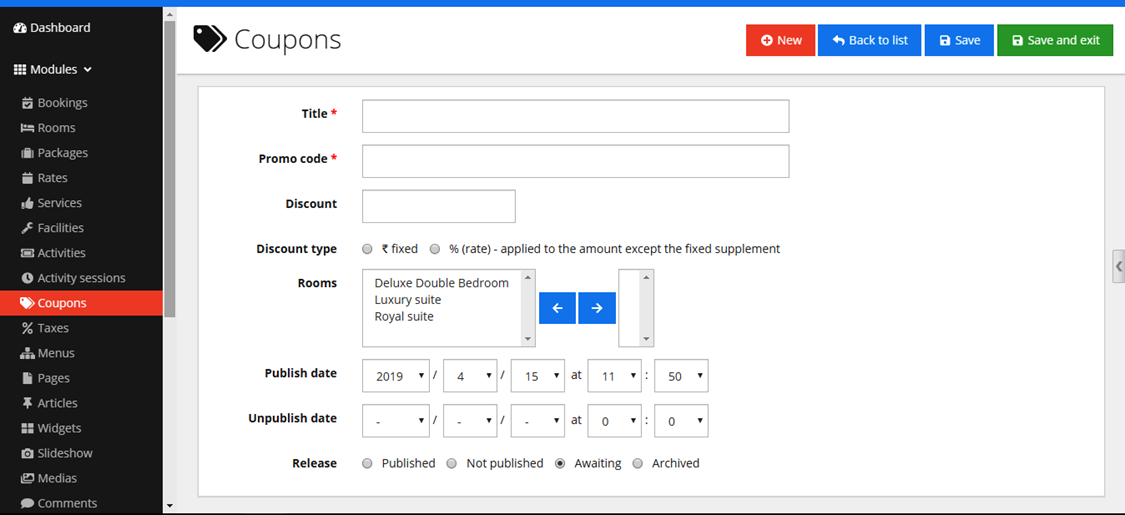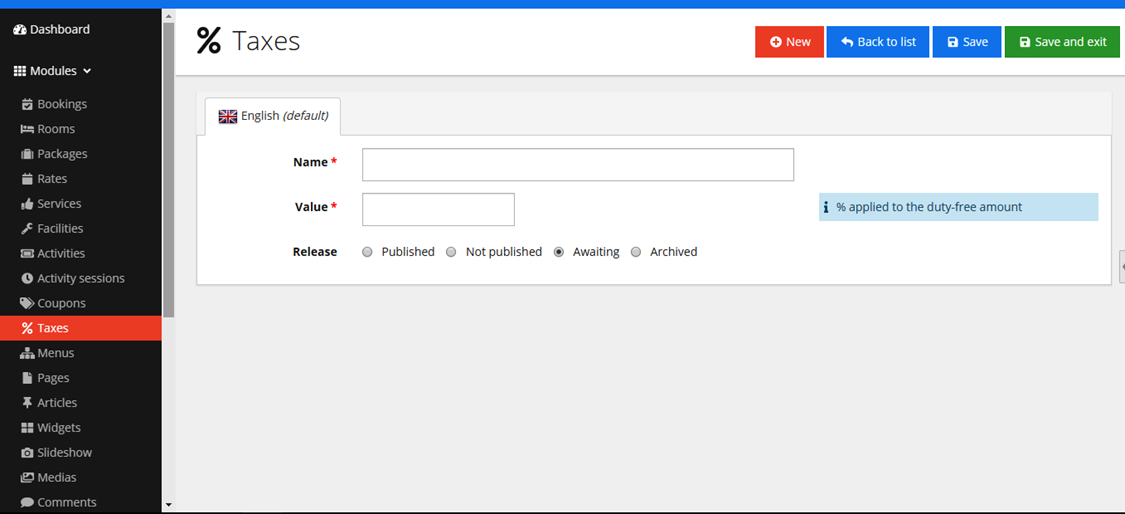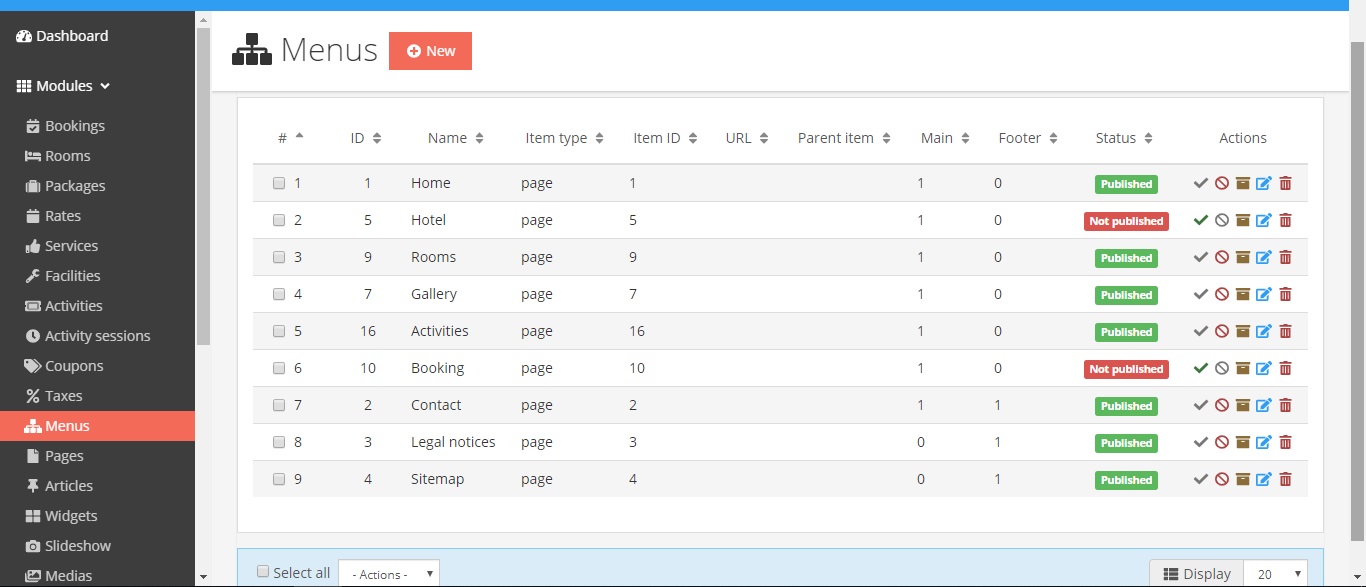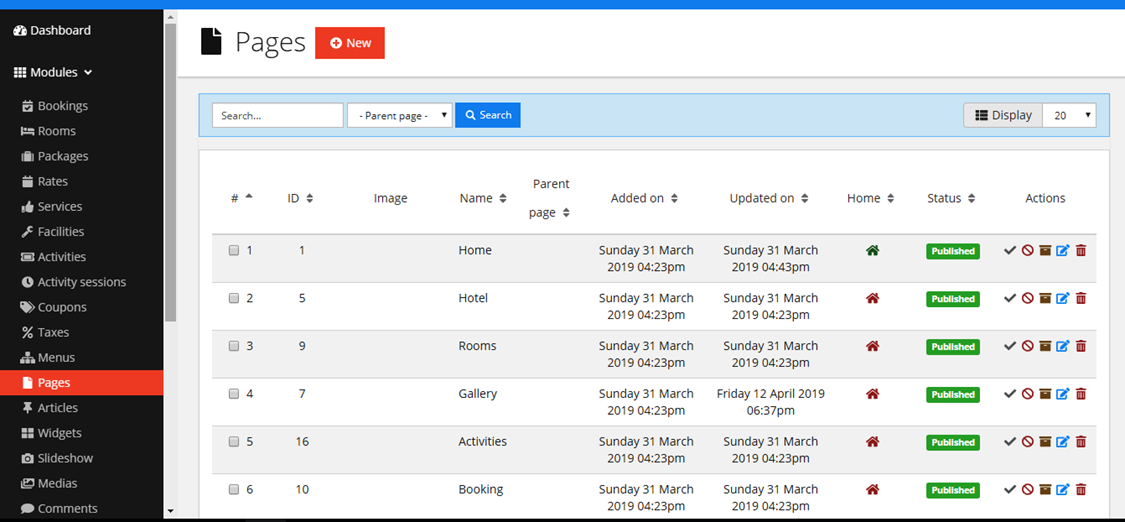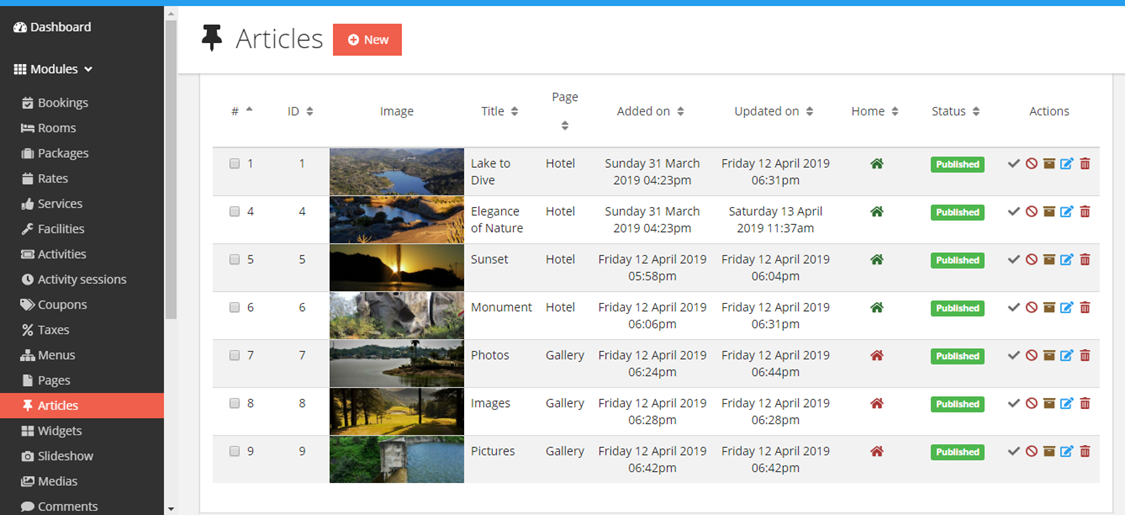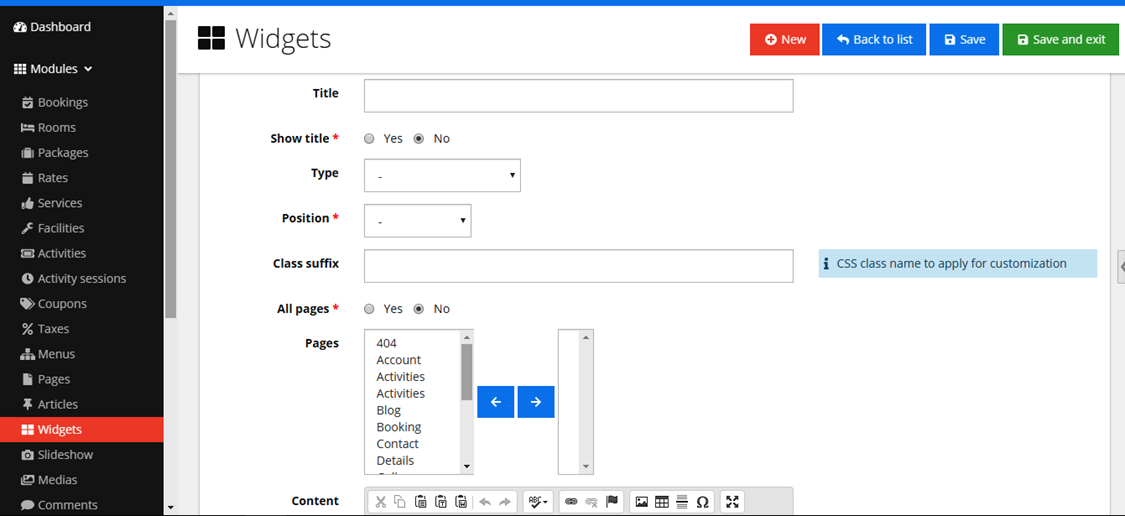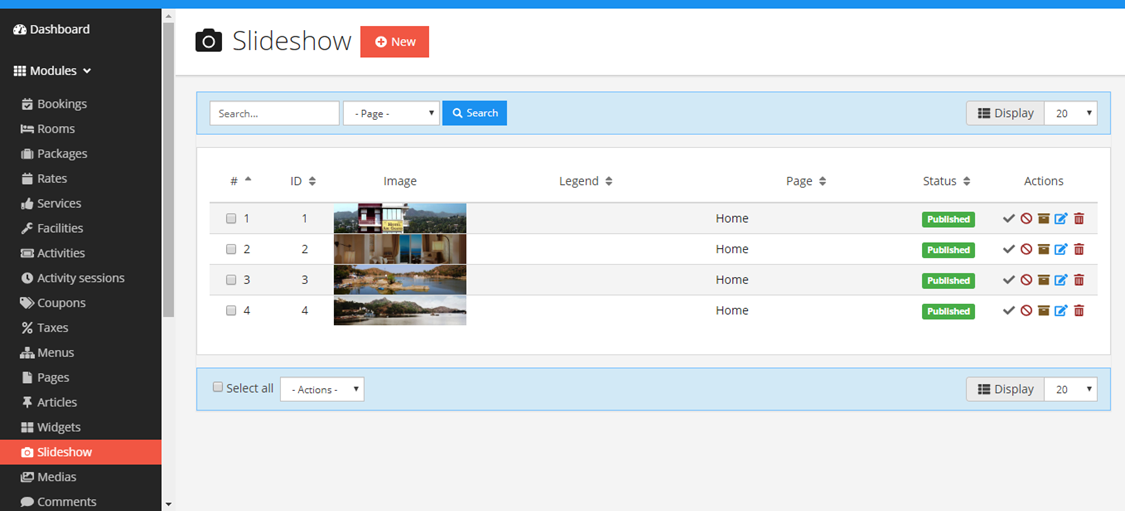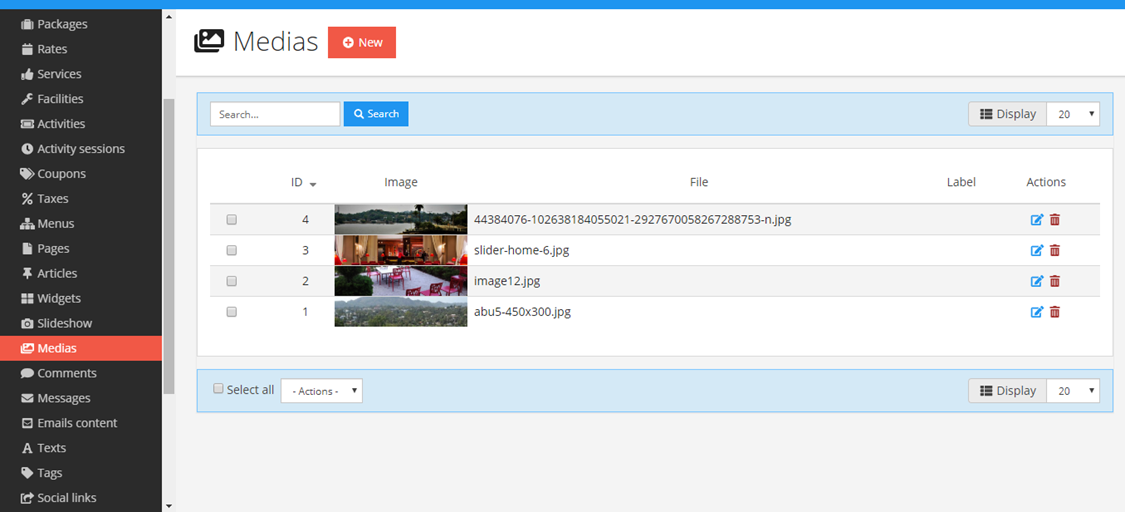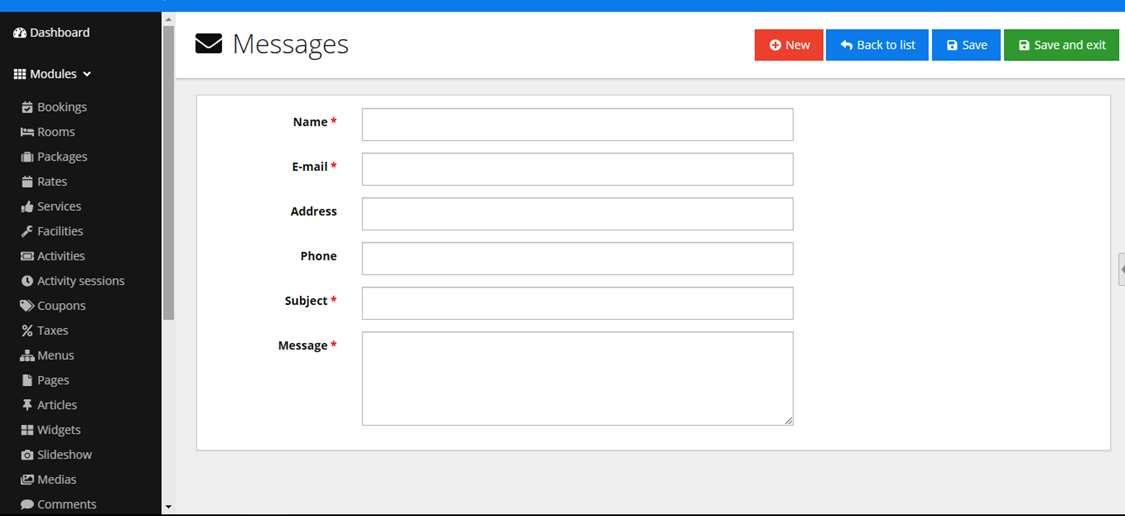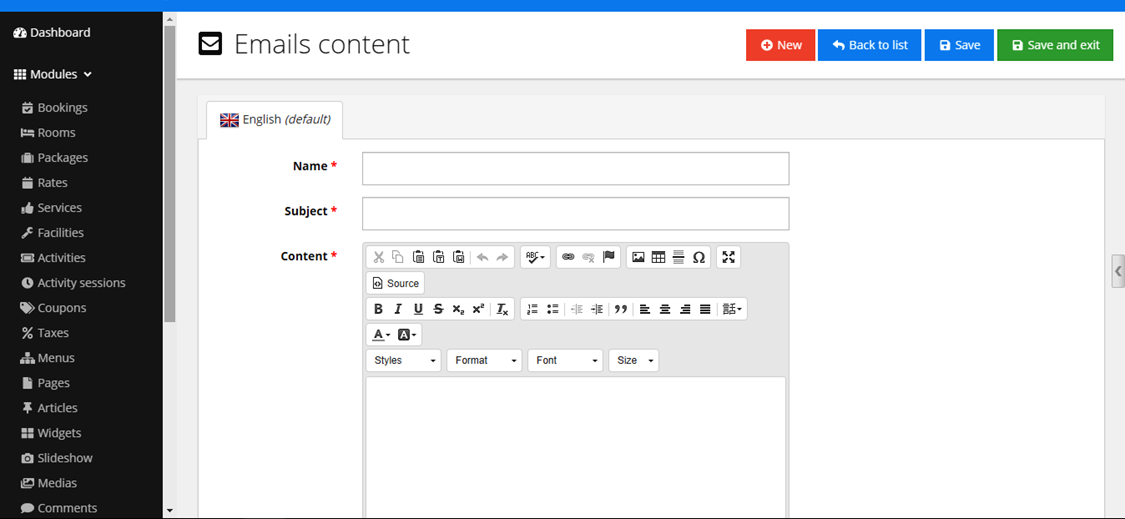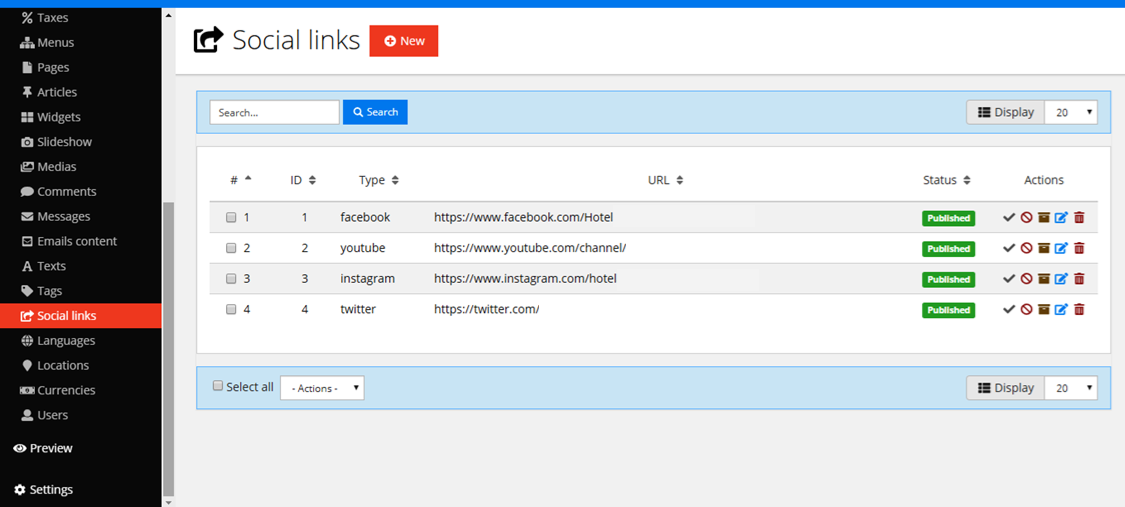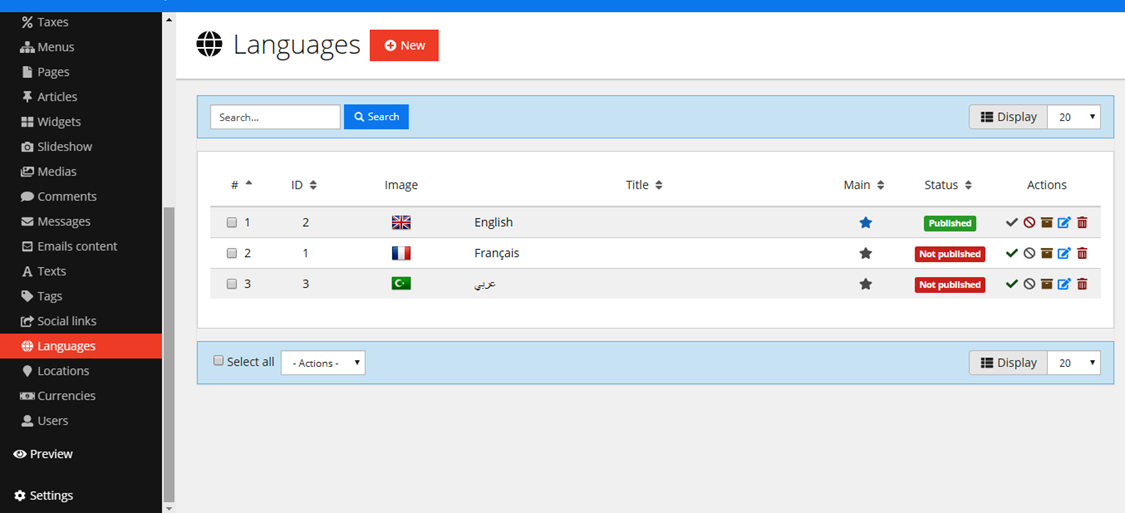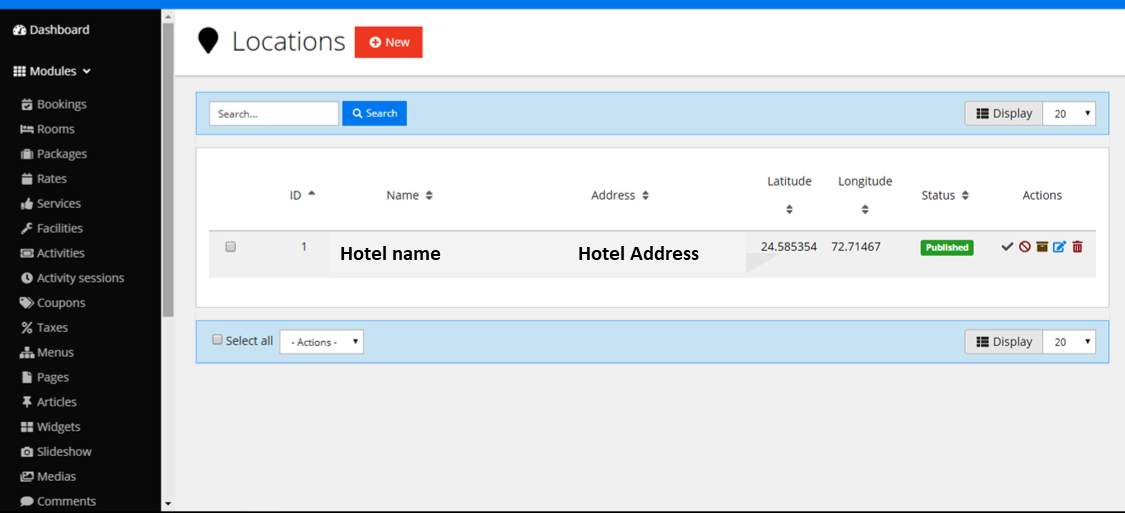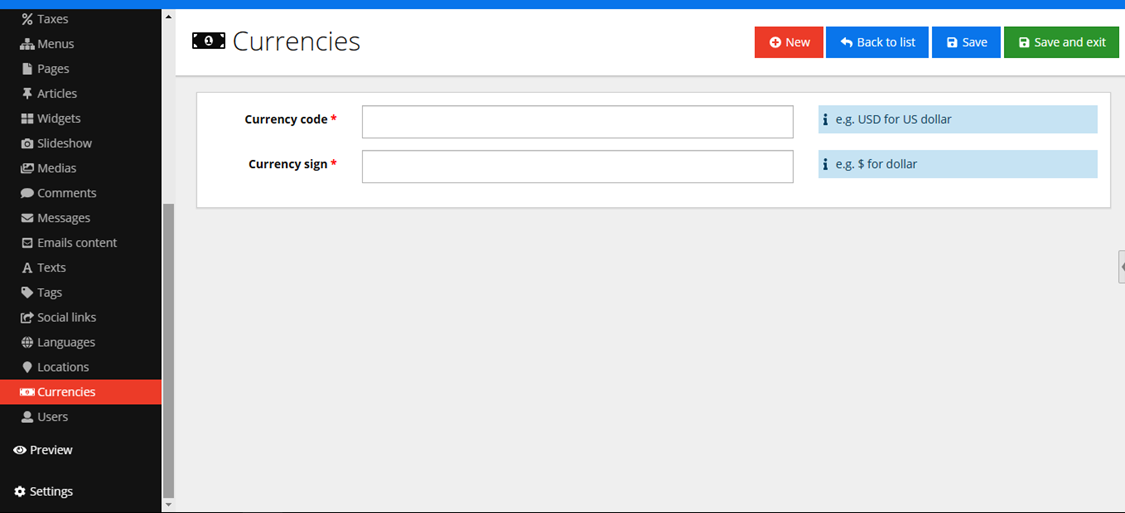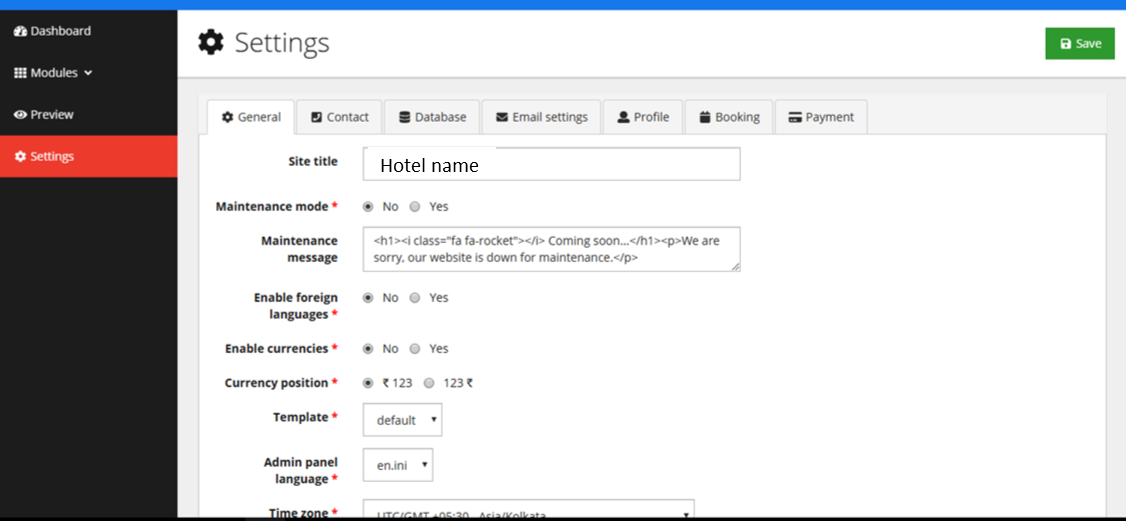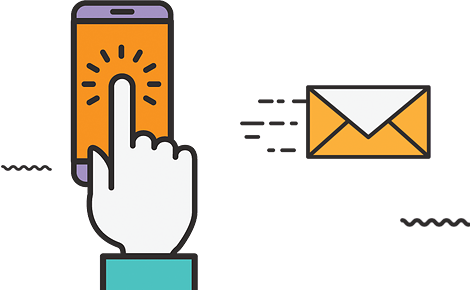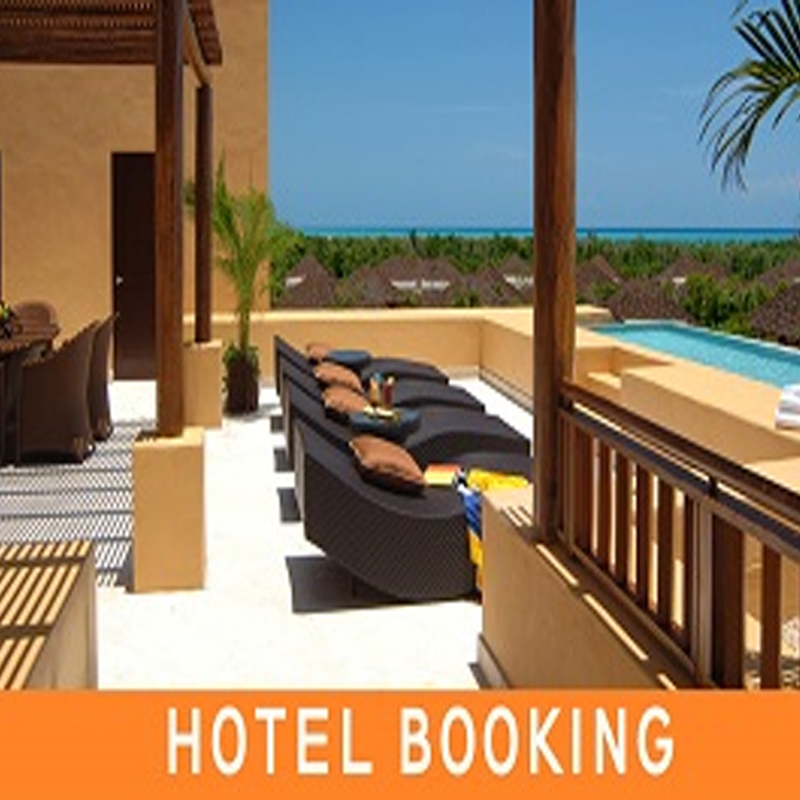
Hotel Booking System
Price - 60k ₹
Description
Hotel Booking System:
Price – 60,000/- ₹
We offer various applications like front desk operations, Point of Sale, housekeeping, and more. Access reservations, MIS, dining services, and the hotel website seamlessly from one platform. The front desk interface serves as a centralized dashboard for managing hotel operations. Users can customize and handle multiple tasks efficiently.
Our hotel booking system seamlessly integrates with online & offline payment gateways, along with various e-wallets & other third-party services. This system enables users to efficiently manage inventory and rates across multiple channels, facilitating smooth booking processes.